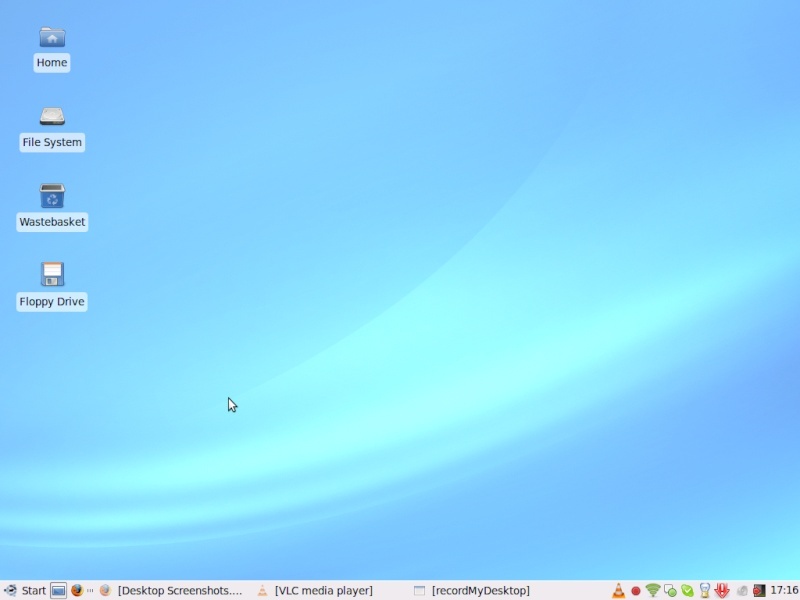Desktop Screenshots.
+14
SuperCompTV
adambobbyburgers
George
Dombev
aly369
Darkspy946
XPGuru2009
Tommeeeh
Lorne
tysonbb85
jordy
darkside1222
Alessandro
nunokaka85
18 posters
Lorne's Tech Forum :: Tech :: General
Page 2 of 2
Page 2 of 2 •  1, 2
1, 2
 Re: Desktop Screenshots.
Re: Desktop Screenshots.
https://2img.net/r/ihimizer/img213/7971/desktopj.png
Last edited by Azlan96 on Thu Sep 03, 2009 4:04 am; edited 4 times in total (Reason for editing : Picture too big, Cant reupload)
 Re: Desktop Screenshots.
Re: Desktop Screenshots.
And now, my Hackintosh desktop!


Last edited by Alessandro on Fri Sep 04, 2009 2:47 am; edited 1 time in total (Reason for editing : Fixed the image that didn't want to show up.)
 Re: Desktop Screenshots.
Re: Desktop Screenshots.
Alessandro wrote:And now, my Hackintosh desktop!
Love it
 But can I ask why does it show Chrome and Firefox as like hard drives? Sorry I just don't understand Mac/Hac
But can I ask why does it show Chrome and Firefox as like hard drives? Sorry I just don't understand Mac/Hac Re: Desktop Screenshots.
Re: Desktop Screenshots.
Georgewrote:
Alessandro wrote:And now, my Hackintosh desktop!
Love itBut can I ask why does it show Chrome and Firefox as like hard drives? Sorry I just don't understand Mac/Hac
On macs, you don't install things nescessarily. You drag it into the Applications folder. It's basically the installation file on the desktop, with a hard-drive icon!

Tommeeeh- Admin

- Posts : 216
Join date : 2009-08-20
Location : Kendal, Cumbria
 Re: Desktop Screenshots.
Re: Desktop Screenshots.
Georgewrote:
Why does it show Chrome and Firefox as like hard drives? Sorry I just don't understand Mac/Hac
Those icons on the desktop are disk images. In Mac OS X, installing programs is different. You download a disk image (.DMG) which contains the application (Safari saves them in the Desktop by default), and then you drag the application in your Applications folder, and it's installed! It's basically what Tommy said. That's why those files have a hard drive icon. You can simply delete the disk image after installing.
 Re: Desktop Screenshots.
Re: Desktop Screenshots.
Very nice, unbiased explination.Alessandro wrote:Georgewrote:
Why does it show Chrome and Firefox as like hard drives? Sorry I just don't understand Mac/Hac
Those icons on the desktop are disk images. In Mac OS X, installing programs is different. You download a disk image (.DMG) which contains the application (Safari saves them in the Desktop by default), and then you drag the application in your Applications folder, and it's installed! It's basically what Tommy said. That's why those files have a hard drive icon. You can simply delete the disk image after installing.
 Re: Desktop Screenshots.
Re: Desktop Screenshots.
My actual desktop with the Plex visual style (Style I)


Last edited by MarioGPlayer on Fri Sep 11, 2009 8:41 am; edited 3 times in total (Reason for editing : cant see the whole desktop, uploaded on tinypic)
 Re: Desktop Screenshots.
Re: Desktop Screenshots.
Upload it on tinypic.com please. We can't see the whole desktop, even if we right-click on the image and select "View image".MarioGPlayer wrote:My actual desktop with the famous theme from 2002/2003 lol
 Re: Desktop Screenshots.
Re: Desktop Screenshots.
Alessandro wrote:Upload it on tinypic.com please. We can't see the whole desktop, even if we right-click on the image and select "View image".MarioGPlayer wrote:My actual desktop with the famous theme from 2002/2003 lol
I did now
 Re: Desktop Screenshots.
Re: Desktop Screenshots.
Here's my desktop: (THEME IS A SECRET.)


CK117- Posts : 17
Join date : 2009-09-06
 Re: Desktop Screenshots.
Re: Desktop Screenshots.

Messed up the second image, hold on >_>

Hizan- VIP

- Posts : 10
Join date : 2009-09-19
Page 2 of 2 •  1, 2
1, 2
Lorne's Tech Forum :: Tech :: General
Page 2 of 2
Permissions in this forum:
You cannot reply to topics in this forum|
|
|

 Rules
Rules